Welcome to Top Tier Metrics
Let's get started on igniting your Amazon success!
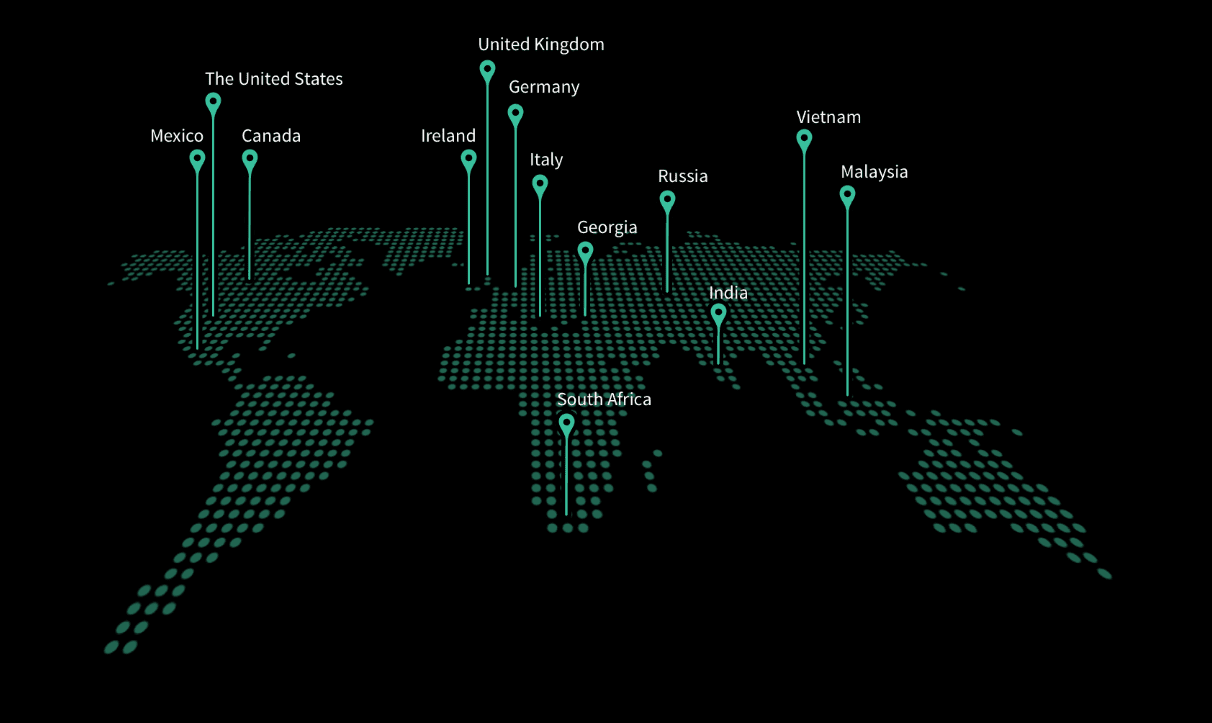
Your Path to Amazon Excellence
Welcome to Top Tier Metrics! We specialize in maximizing your online visibility and driving sales through our tailored services. With customized campaigns, keyword research, and optimized ads, we enhance your presence on Amazon.
Our dedicated team at TTM ensures every aspect of your advertising campaigns is meticulously managed, providing personalized attention and tailored strategies.
Let’s work together to elevate your online presence and achieve optimal results on Amazon. Get started now!
Onboarding Process: Step-by-Step
- Making payment
- Granting User Permissions
- Signing the Contract
- Filling out Business Questionnaire
- Accepting Basecamp invite
Follow these simple steps to begin your journey towards Amazon success.
Please do not hesitate to reach out to us if you need assistance or have any questions. Email us at ceo@toptiermetrics.com with the subject line as “Your Name – Onboarding”
Phase 1: Onboarding
Adding TTM as a User - Probably Completed, But Here's How
- Go to the Amazon Seller Central website and log in to your account.
- Click on the settings gear icon in the top right
- From the drop down list click “User Permissions”
- You will then see a section where you can enter a name and email address then an “invite” button next to it
- Enter the name as “Top Tier Metrics” and the email address as “ceo@toptiermetrics.com“
- Click the invite button
After we accept the invite, you’ll notice Top Tier Metrics as an added user on your account. However, in order for us to provide our services, we will require admin-level access to certain sections within the user permission and global permission dashboards.
Brand Analytics Permissions
Amazon Brand Analytics is a valuable tool for gaining insights into consumer behavior, market trends, and competitive analysis on Amazon. With access to this data, we can make informed decisions, optimize strategies, and drive results for your brand. It’s an essential resource that helps us unlock opportunities and deliver success.
- In the User Permissions section of your backend settings, you should now see us, TTM, as a user.
- Click the “Manage Global Permissions” box to the right
- On this page you will see a section called “Brand Benefits” at the top
- Select the “Admin” button for this section
- Scroll down to bottom of the page and click “Save Changes”
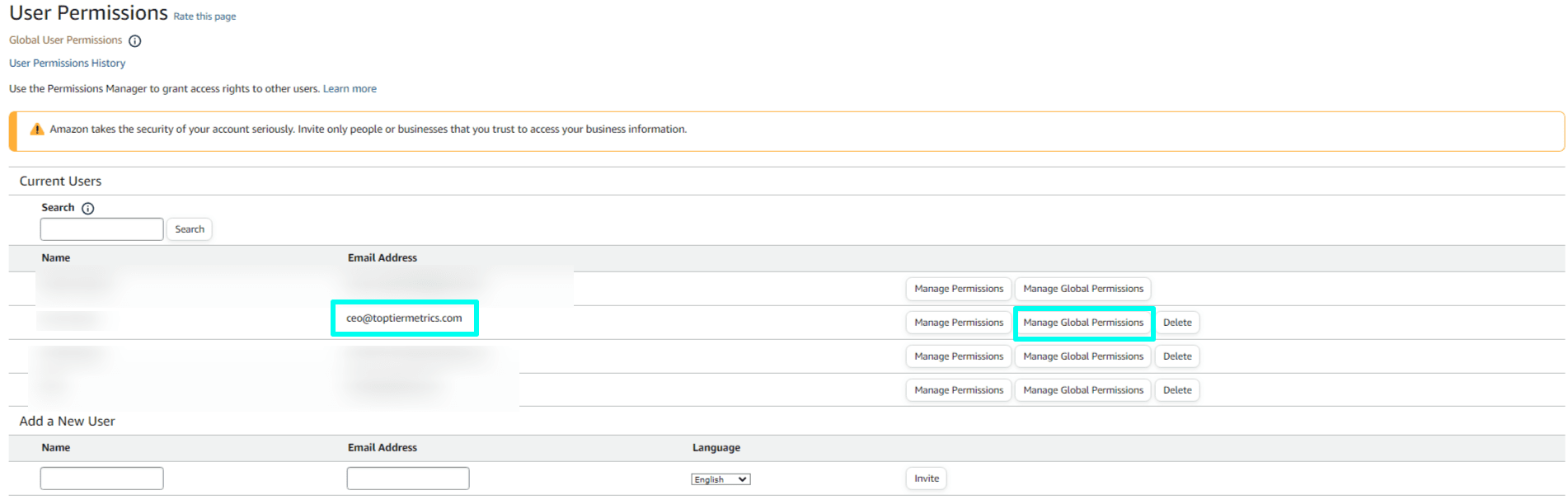
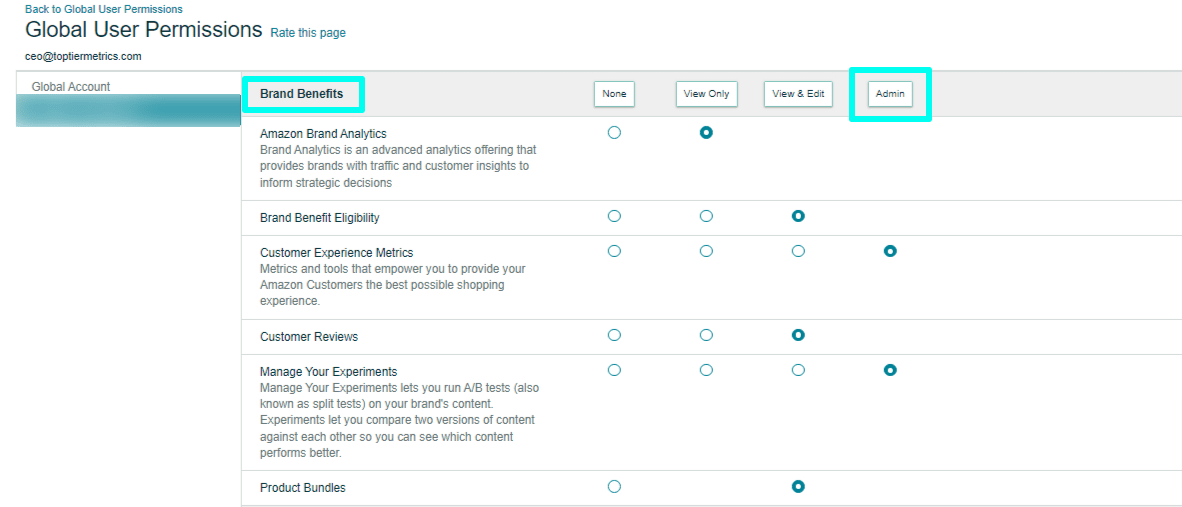
Advertising and Reporting Permissions
Since we now have access to Brand Analytics data, it is necessary to have user permissions enabled in order for us to carry out our advertising and reporting tasks.
- Back in the user permissions section click on “Manage Permissions” this is right beside “manage global permissions”
- On the next page you will see permissions for multiple sections. Please select “Admin” for the following sections: Advertising, Inventory, and Reports. Or just select admin for all sections to make it simpler.
- Scroll to the bottom and click “Continue“
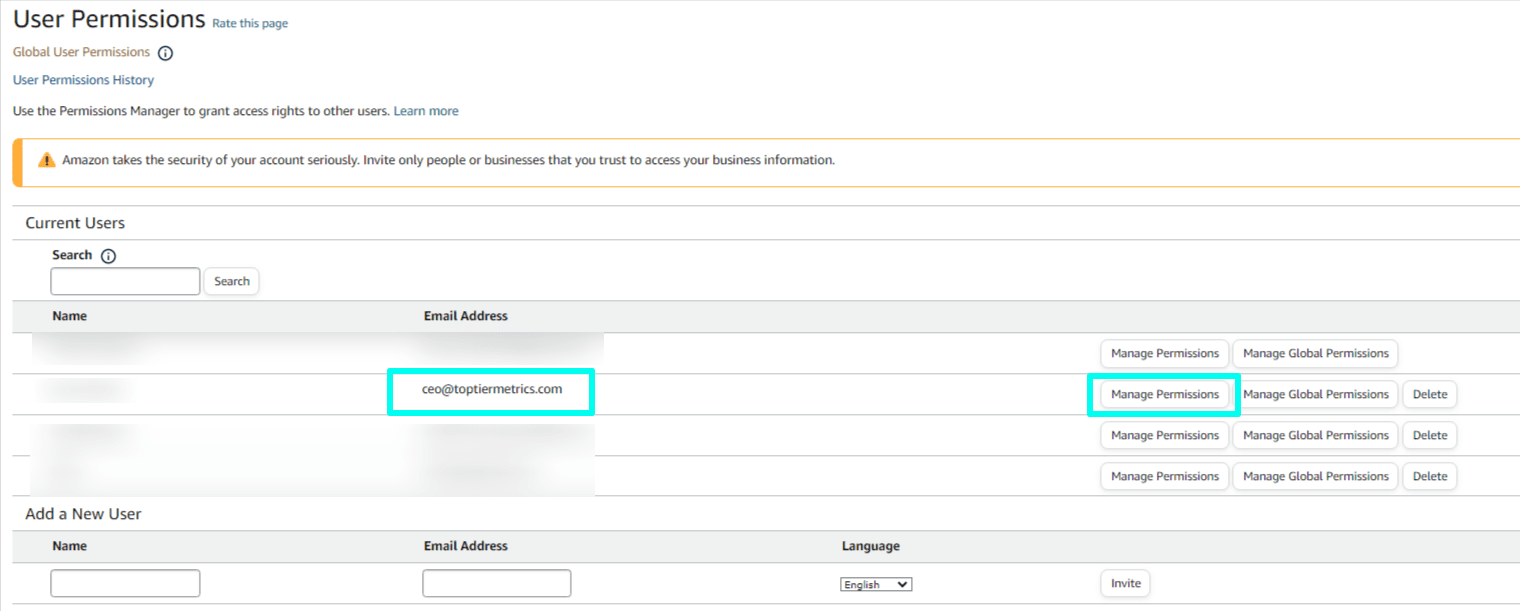
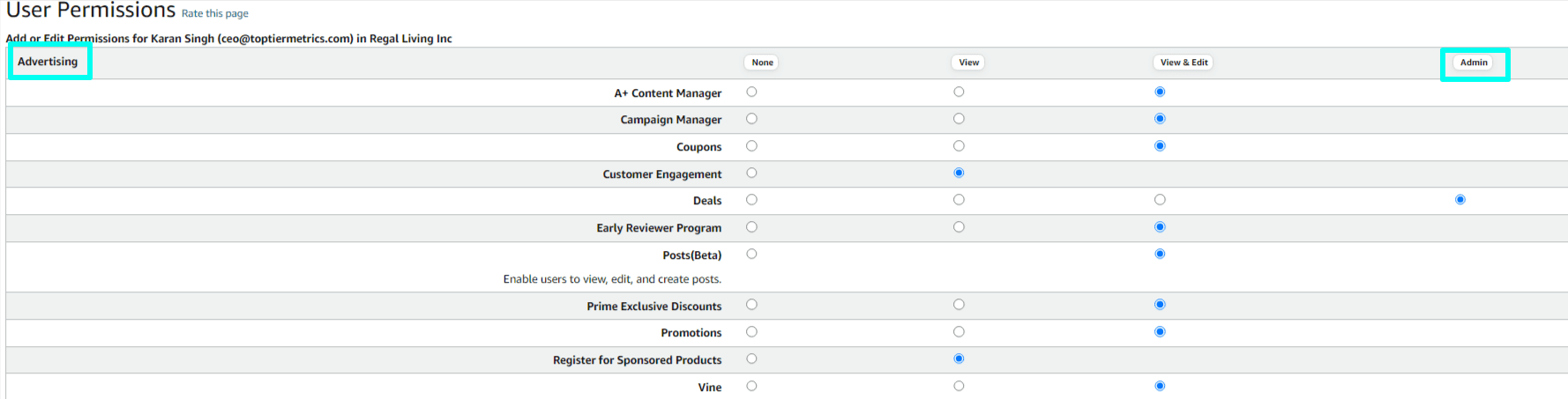
Phase 2: Contract Signing
To ensure a successful partnership, please take a moment to review and sign our service agreement.
To sign the contract electronically, click on the link provided below. You will be directed to Signwell.com, where you can easily fill in the required fields highlighted in yellow. No account creation is necessary. Just click the link and complete the designated fields. The contract can be signed electronically, eliminating the need for printing.
Phase 3: Business Questionnaire
Please complete our brief onboarding questionnaire by clicking the link below. It consists of 15 simple questions and should take no more than 3 minutes. Your input is crucial for a successful collaboration between TTM and your organization.
Thank you for your cooperation.
Phase 4: Communication and Document Sharing
Availability
At TTM, we believe in clear communication and flexible collaboration. Here’s what you can expect during our journey together:
Communication Availability: Our team is here to support you from Monday to Friday, between 9:00 AM and 5:00 PM (Eastern Standard Time – EST). During these hours, we’re committed to providing swift responses to your messages, addressing any questions, and assisting with project-related inquiries.
Scheduled Meetings
Video Meetings: We understand that face-to-face discussions are essential. That’s why we offer flexible scheduling options to suit your needs and location:
Mondays and Wednesdays: You can schedule video meetings between 6:00 PM and 8:00 PM (EST).
Saturdays: For added convenience, we’ve reserved video meeting slots on Saturdays from 10:00 AM to 4:00 PM (EST).
Sundays: We’re also available on Sundays, with meeting slots between 11:00 AM and 3:00 PM (EST).
We’re excited to embark on this journey with you, and our commitment is to make our collaboration as smooth and accommodating as possible. If you have any questions or specific preferences, please feel free to let us know. We’re here to make your experience exceptional!
Communication and Collaboration
Basecamp is a user-friendly and highly efficient communication and project management platform that empowers seamless collaboration. With its intuitive interface and powerful features, Basecamp simplifies team coordination, enhances productivity, and ensures a delightful experience for our clients, fostering a sense of enthusiasm and anticipation as they look forward to utilizing its capabilities.
- Check your email for a Basecamp invitation from our agency.
- Follow the link to set up your Basecamp account.
- Access our shared project space after setting up your account.
- Familiarize yourself with the platform by watching the video above
Let's Make Waves on Amazon
Congratulations on taking the first steps towards Amazon success with Top Tier Metrics! We’re thrilled to have you on board and can’t wait to start working together.
Summary of Steps
You should have completed the following steps thus far:
Payment: Submit payment for your chosen package to proceed with the next steps.
Grant Access: Add TTM, Top Tier Metrics, as a user with the necessary permissions to your Amazon account. Granting us brand analytics permissions will enable valuable campaign insights.
Sign the Contract: Review and sign the provided contract to solidify our partnership and ensure clarity on service terms.
Business Questionnaire: Complete the provided questionnaire, helping us tailor strategies to align with your unique goals.
Basecamp Setup: Get set up in Basecamp, our central project collaboration hub. Access our shared space for communication, file sharing, and campaign progress tracking.